The user and password information of your University Information System(UBIS) account will be given to you by the officer in the Registrar's Office. You can log in to ubis.aydin.edu.tr with your UBIS username and password.
Your UBIS username and password are also;
1. Your e-mail address in the format @stu.aydin.edu.tr, 2. Wireless internet access that you can use on campus,
3. Username and password for off-campus library access. When you change your UBIS password, the passwords for these services will also change. If you forget your password, you can reset your password on the "Forgot Password" page or request a new password from the Registrar's Office.
|
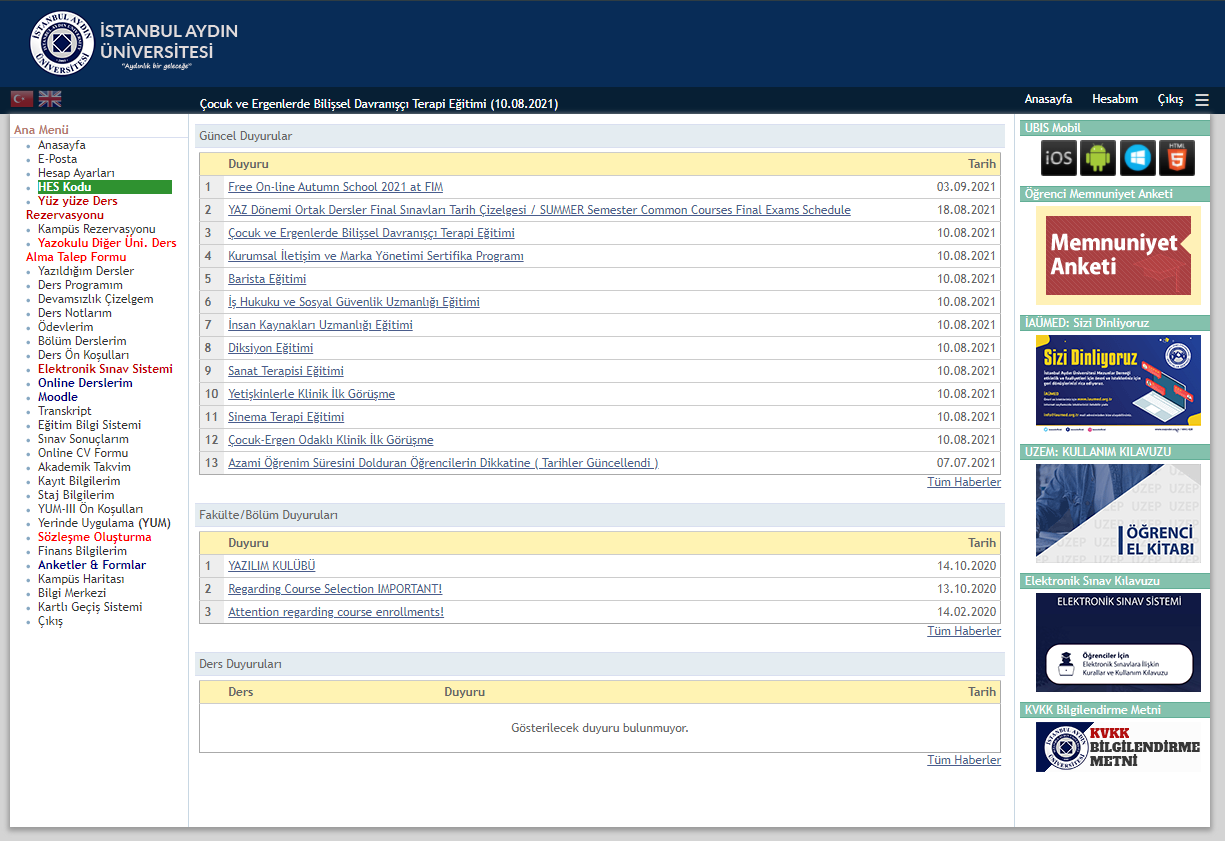
|
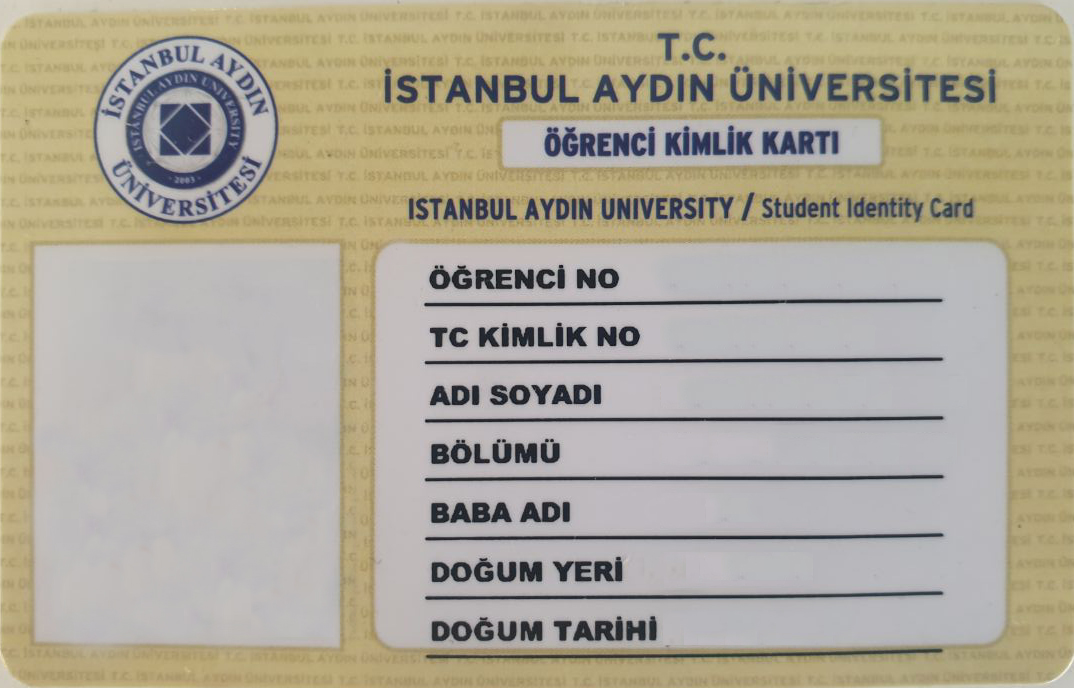
|
Your student card, which you will use when entering and exiting the campus, will be given to you by the Registrar's Office after the registration process is completed.
Your card will be automatically assigned your entry-exit authorizations by the system.
If you lose your card, you must contact the Registrar's Office (T Block Entrance Floor).
|