
UBIS Accont
When you start to work as a staff, depending on your cadre, a UBIS account is defined to you by the Personnel Department or the Human Resources Department and your personnel identity card is delivered.
You can access your UBIS account at ubis.aydin.edu.tr or via the mobile application.
You can enter your office information through your UBIS account, control your entrance and exit from the turnstiles, and the B.İ.D.B. You can request support and define your HES code to the system during the pandemic process.
BİDB Account (Mail Accont)
After receiving your personnel ID card, you need to request the "BİDB User Identification" form from the office numbered 2203 in block D in order to create your BİDB account. The information in this form you will request is your e-mail, login to IAU computers, Wi-Fi, EBYS, eBA, Office365 account. When you change the password of your account, your password changes synchronously in all services.
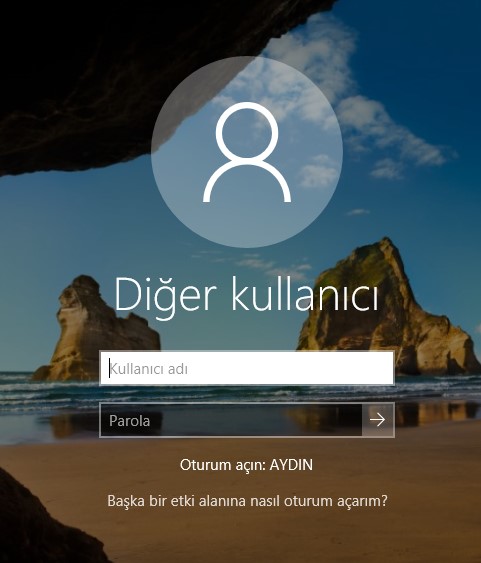
The common feature of IAU computers is that they are connected to the BIDB system. You can log in with your e-mail account on all computers that read "Login: AYDIN".
If STU.AYDIN is written on the computer you will log in to, you can log in to the relevant computer by typing @aydin.edu.tr at the end of your username.
Password change process
- from mail.aydin.edu.tr via "Settings > Options > General > My Account > Change Your Password" link,
- If you are logged on to the IAU computer, you can do it from the "Change Password" option by pressing the CTRL+ALT+DELETE keys at the same time.
It is recommended that you log in to the IAU computer again after changing the password.
If you have forgotten your password, you must come to the IT Department.